Imagine Padlet as a digital canvas where creativity knows no bounds! It's not just a virtual wall or bulletin board; it's an online sanctuary where ideas dance freely like notes in a symphony. Picture yourself stepping into a world where every click unleashes a burst of inspiration, where sticky notes adorned with text, images, and videos come together to form a masterpiece of collective imagination.
In the classroom, Padlet becomes a portal to endless possibilities. From collaborative brainstorming sessions to dynamic presentations, its versatility knows no bounds. Whether it's crafting interactive lessons, facilitating group discussions, or showcasing student projects, Padlet transforms learning into a vibrant tapestry of ideas.
And guess what? Padlet isn't just confined to your browser anymore—it's evolved into a Chrome app, waiting to be unleashed from the depths of the web store. So dive in, explore, and let your creativity soar with Padlet!
How can you use it in the classroom?
1. KWL Chart- Students can add sticky notes about what they
know, what they want to know and what they learned.
2. Exit Slips- add a sticky note about what they learned,
connections, new ideas and wonderings.
3. Researching- collaborate and add research with sticky
notes.
4. Showcasing student work- add photos of their learning.
(digital portfolio)
5. Documenting Words Their Way sorts:
How can you use it?


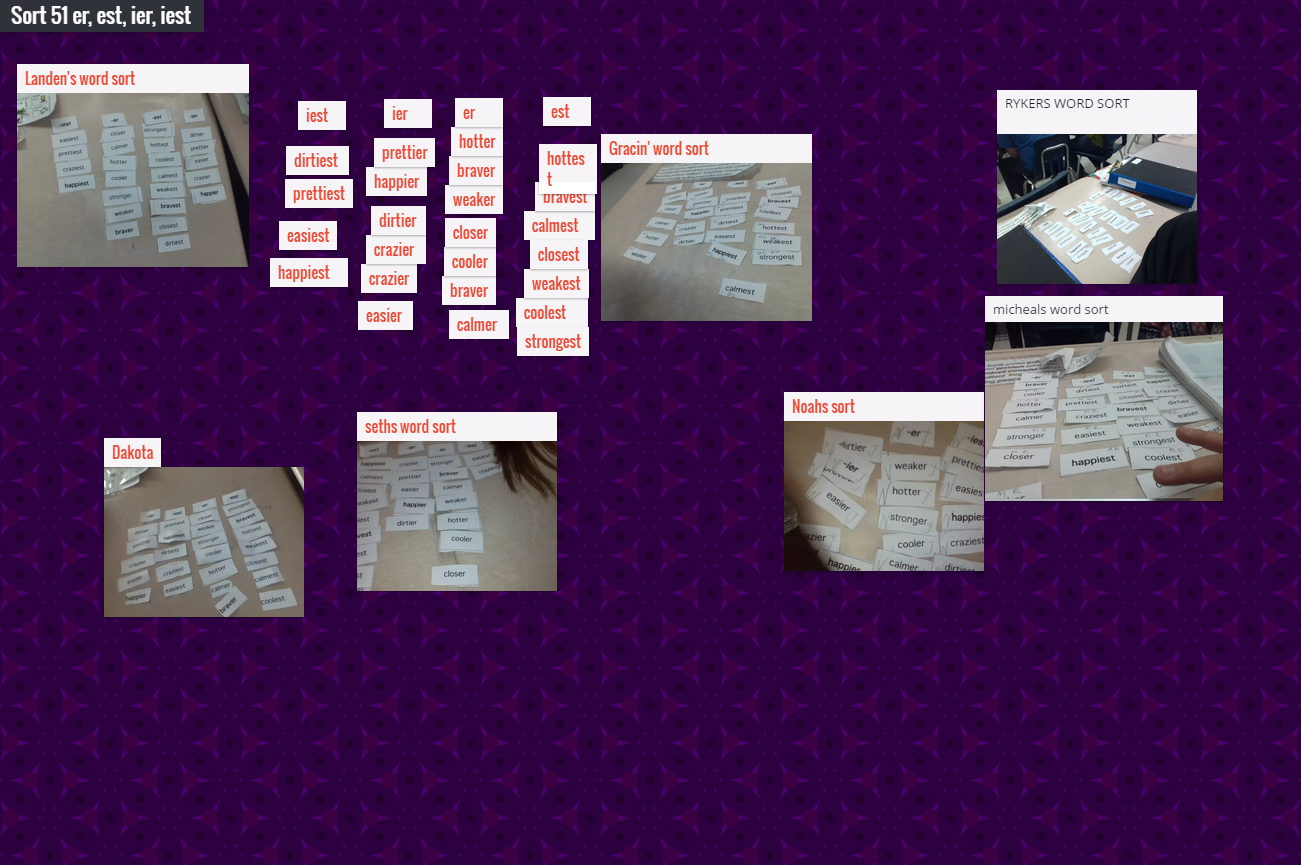
No comments:
Post a Comment