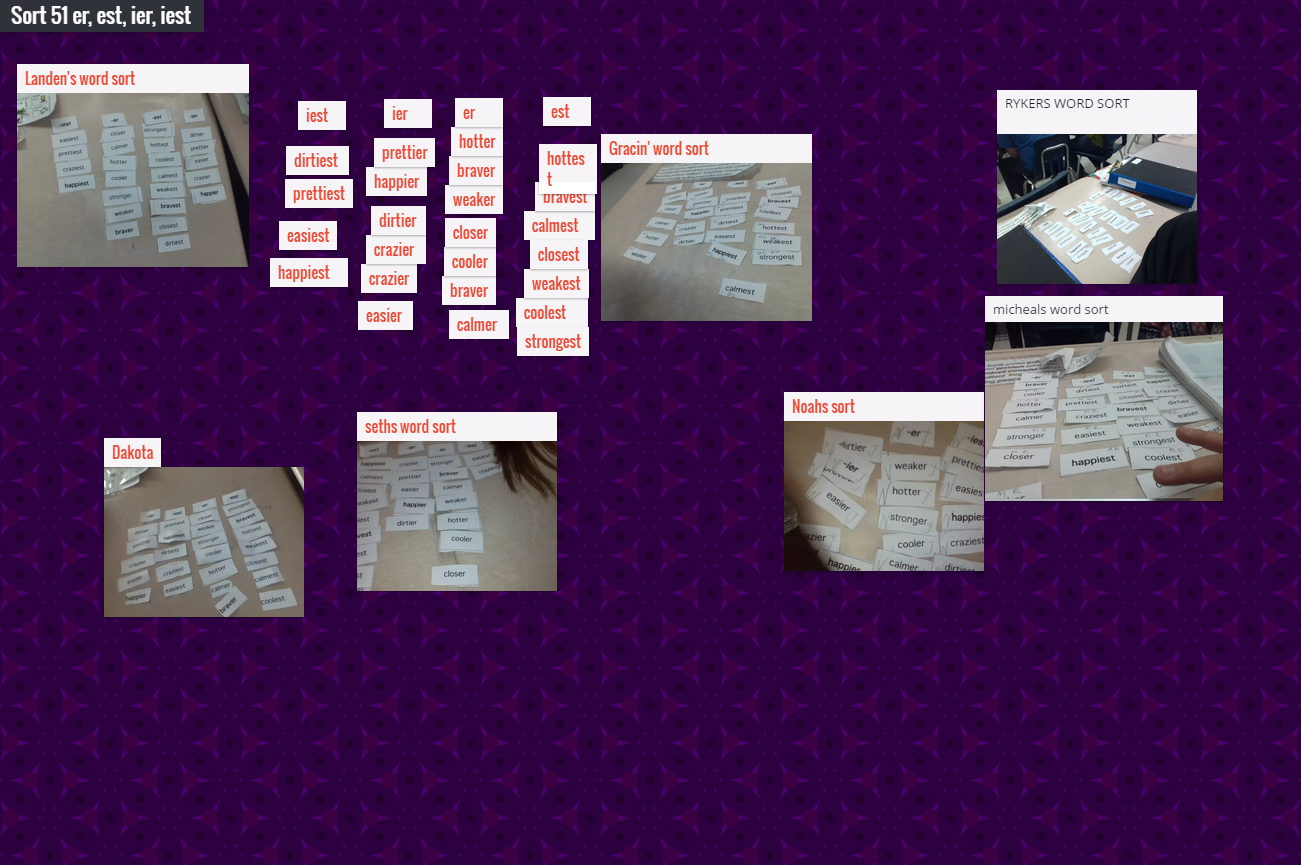I've been exploring innovative approaches to engage students in blogging, and recently stumbled upon an intriguing article titled "Hot Blogging: A Framework to Promote Higher Order Thinking" by Zawilinski (2009). In this piece, Zawilinski delineates four distinct types of blogs commonly utilized in elementary classrooms: classroom news blogs, mirror blogs, showcase blogs, and literature response blogs.
Classroom news blogs serve as a platform for keeping parents informed about classroom activities and events. Mirror blogs provide students with a reflective space to ponder and articulate their learning experiences. Showcase blogs are designed to exhibit student achievements, showcasing diverse works such as artwork and projects. Literature response blogs facilitate discussions and reflections on literary texts.
Another fascinating approach to blogging is known as quad blogging. This collaborative method involves four blogging classes connecting with one another over the course of several weeks. Each week, one blog from the quad takes center stage, while the other three classes visit and offer comments. Research indicates a wide array of applications and benefits of incorporating blogs into the classroom setting.
Classroom News Blogs:
References:
Morris, K. (2011, February 16). Quad Blogging. (Web log comment). Retrieved from http://
primarytech.global2.vic.edu.au/2011/02/16/quad-blogging/
Zawilinski, L. (2009). Hot blogging: A framework for blogging to promote higher order
thinking. Reading Teacher, 62(8). Retrieved from
http://ehis.ebscohost.com.login.ezproxy.library.ualberta.ca/eds/pdfviewer/pdfviewer?
sid=30844dbf-2066-4c02-9f28-037a71f10532%40sessionmgr111&vid=1&hid=109